Finding the right restaurant scheduling software can save you time, reduce labor costs, and improve team communication. Here's a quick look at the top 6 scheduling tools for 2025:
- TouchBistro Labor Management: Best for restaurants using the TouchBistro POS system, with AI-powered scheduling and cost control.
- 7shifts: Ideal for multi-location restaurants, offering compliance alerts and advanced labor analytics.
- When I Work: Great for small-to-medium restaurants focused on team communication and shift coordination.
- Homebase: Perfect for small businesses, with a free plan and easy-to-use scheduling tools.
- Sling: A budget-friendly option with free and premium plans, suitable for cost-conscious restaurants.
- Deputy: Designed for medium-to-large restaurants, offering compliance tools, advanced scheduling, and scalability.
Quick Comparison
| Software | Best For | Starting Price | Key Features | Mobile App | POS Integration | Compliance Tools |
|---|---|---|---|---|---|---|
| TouchBistro | Full-service restaurants | Custom Pricing | AI scheduling, geofenced time tracking | Yes | Limited | Yes |
| 7shifts | Multi-location restaurants | $2.50/user/month | Compliance alerts, labor cost control | Yes | Extensive | Yes |
| When I Work | Team communication | $2.50/user/month | Shift swapping, team messaging | Yes | Moderate | Basic |
| Homebase | Small businesses | Free tier available | Time tracking, team notifications | Yes | Extensive | Yes |
| Sling | Budget-conscious operations | Free tier available | Sales forecasting, basic compliance | Yes | Limited | Basic |
| Deputy | Medium-large restaurants | $2.50/user/month | Advanced compliance, labor analytics | Yes | Extensive | Yes |
Each tool offers unique features tailored to different restaurant needs. Whether you're managing a small café or a multi-location chain, there's an option to fit your requirements. Free trials are available for most platforms, so you can test them before committing.
7Shifts Reviews: Best Restaurant Employee Scheduling Software
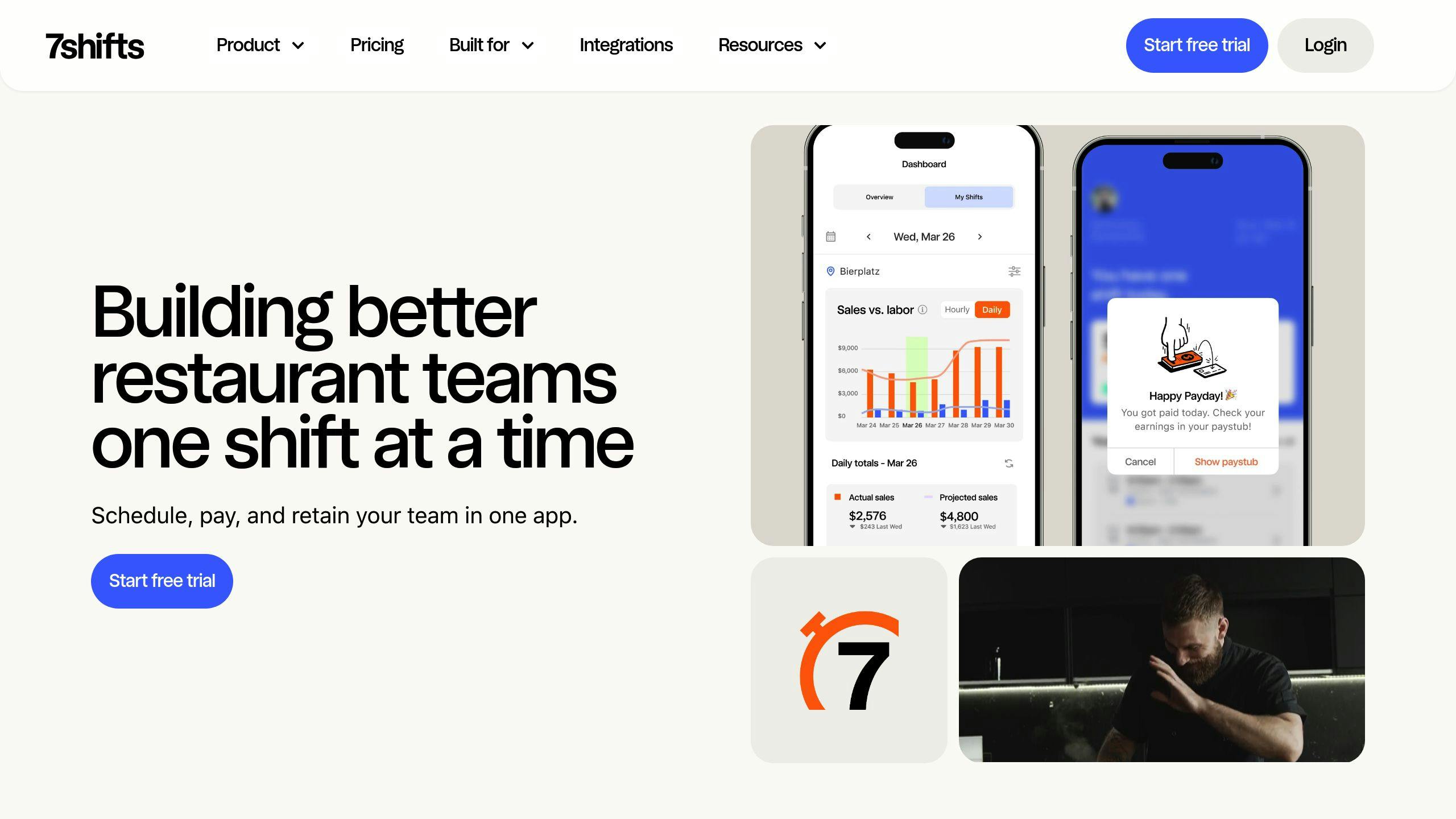
What to Look for in Restaurant Scheduling Software
Finding the right scheduling software for your restaurant means focusing on features that will streamline workforce management and help you stay organized.
System Compatibility and Integration
Your scheduling software should work seamlessly with your POS and payroll systems. This ensures accurate tracking of labor costs and helps you make informed staffing decisions based on real data.
Room for Growth
Pick a solution that can handle multiple locations, larger teams, complex schedules, and added features as your business grows - without breaking the bank.
Mobile-Friendly Access
In 2025, mobile access is a must. Staff should be able to check schedules, swap shifts, and get updates instantly. Managers need the flexibility to make changes on the go.
Time-Saving Automation
Automation can take the hassle out of scheduling. Look for tools that build schedules based on data, adjust staffing levels to match forecasts, ensure compliance, and help avoid overtime.
| Feature Category | Basic Needs | Advanced Requirements |
|---|---|---|
| Integration | POS System Connection | Full Payroll & HR Integration |
| Scalability | Single Location Support | Multi-Location Management |
| Mobile Access | Schedule Viewing | Full Schedule Management |
| Automation | Template-Based Scheduling | AI-Driven Forecasting |
Cost Breakdown
Most software uses tiered pricing. Basic plans typically start at $2-$2.50 per user per month, while premium options with extra features may range from $4-$5 per user per month, plus possible base fees.
User-Friendly Design
Choose software that’s easy to use, requires little training, and comes with helpful resources and responsive customer support.
Reporting and Analytics
The right tools will provide insights into labor costs, staff performance, and compliance, helping you make smarter scheduling decisions.
With 65% of restaurant owners identifying staffing as their biggest challenge [2], scheduling software can simplify operations and improve communication between managers and employees.
When comparing options, focus on features that meet your restaurant's specific needs while ensuring the software can handle future growth. A free trial is a great way to test how well it works for your team.
Next, let’s dive into the top scheduling software picks for 2025.
1. TouchBistro Labor Management
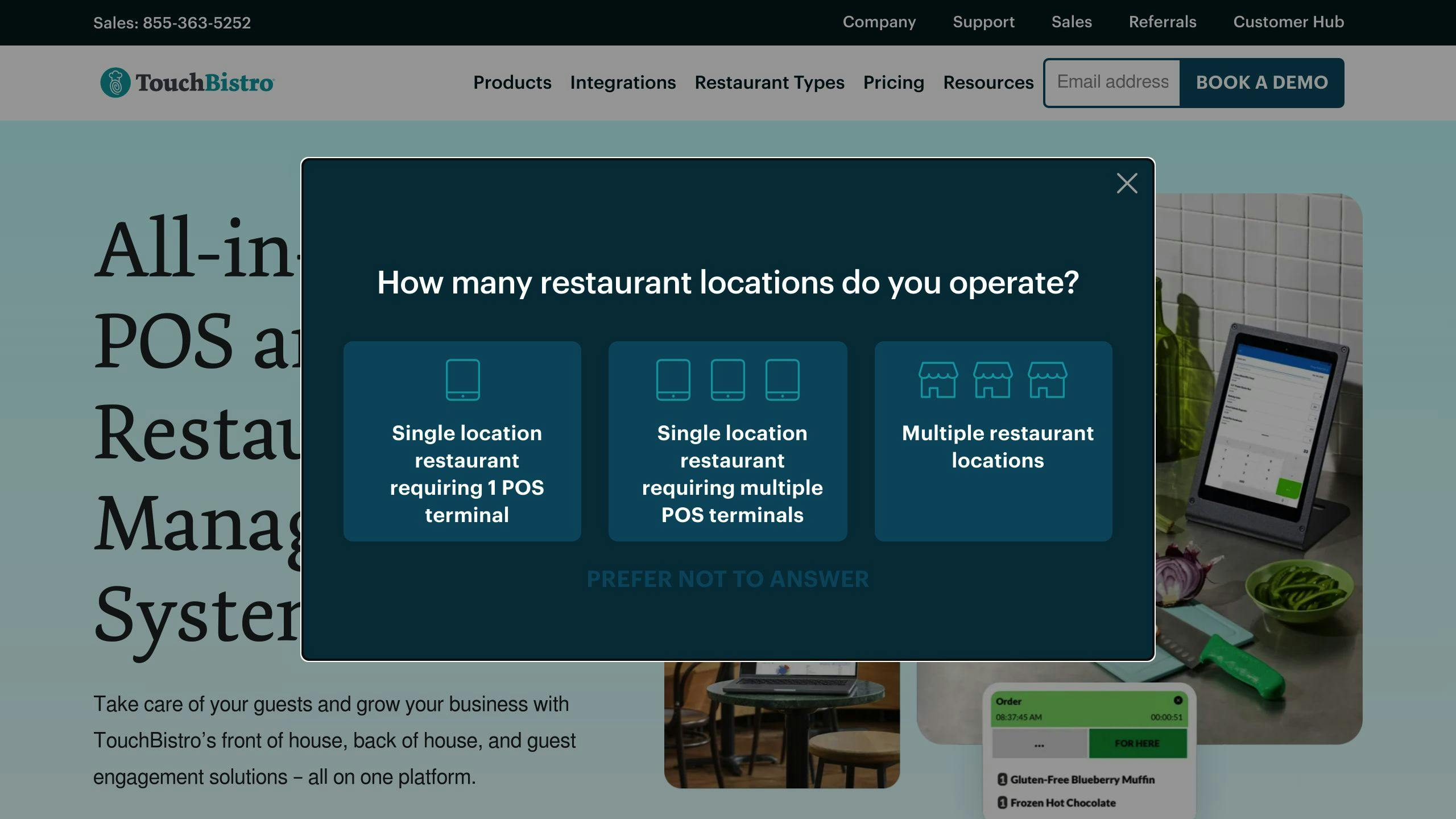
If your restaurant already uses the TouchBistro ecosystem, this tool makes it easy to bring scheduling and other operations together in one place.
Key Features and Integration
TouchBistro connects directly with POS systems, letting managers make smarter staffing decisions based on real sales numbers and customer traffic trends.
Mobile Functionality
The mobile app lets employees check their schedules, request time off, and track their hours. Managers can tweak schedules and communicate with staff instantly, all from their phones.
Automation and Cost Control
With features like AI-powered scheduling and compliance alerts, TouchBistro helps restaurants manage staffing efficiently and cut labor costs. It uses past data to predict staffing needs and maintain the right team size. Tools like geofenced time tracking and overtime alerts keep costs in check.
Adoption and Support
The platform is designed to be easy to use, with training resources available to help both managers and staff get up to speed quickly.
"The automated scheduling based on sales data has been a game-changer for our operations. We've seen a 10% reduction in labor costs since implementing TouchBistro Labor Management", says a mid-sized restaurant owner.
Pricing
TouchBistro operates on a subscription basis. Many users find the cost is worth it, thanks to savings in labor and smoother operations.
TouchBistro stands out because it works seamlessly with other TouchBistro products, making it a great fit for restaurants already in their ecosystem. However, this tight integration might not suit businesses using other POS systems.
While TouchBistro is strong in integration and automation, competitors like 7shifts bring different strengths, such as better tools for team collaboration and more flexible scheduling options.
2. 7shifts
7shifts is a scheduling platform built to simplify workforce management and cut down on labor costs. It integrates seamlessly with popular POS systems like Toast and Square, as well as payroll providers such as ADP and Paychex.
Integration and Automation
The platform's auto-scheduling feature uses historical sales data and labor rules to create schedules with minimal manual effort. Its AI system reviews past sales trends and customer traffic to recommend the best staffing levels.
Mobile Experience
The mobile app allows staff to handle schedules, request time off, and swap shifts. Managers can stay in control of scheduling from anywhere. The app also includes a messaging tool for quick communication among team members.
Labor Compliance and Management
7shifts includes compliance tracking that monitors labor laws and scheduling rules automatically. Customized alerts based on local labor regulations help restaurants stay compliant and avoid fines.
"After implementing 7shifts, we reduced our scheduling time by 75% and saw a 90% improvement in employee satisfaction. The automated compliance alerts alone have saved us from numerous potential violations", shared a restaurant manager in a 7shifts case study.
Analytics and Reporting
The platform delivers detailed insights on key metrics:
| Metric Type | What It Tracks |
|---|---|
| Labor Costs | Real-time tracking and forecasting of labor costs |
| Staff Performance | Productivity and attendance patterns |
| Schedule Efficiency | Balanced shifts and proper staffing levels |
| Compliance | Adherence to labor laws and overtime monitoring |
Pricing Structure
7shifts starts at $2.50 per user per month, making it affordable for small restaurants while scaling well for larger businesses. It also offers 24/7 support via phone, email, and live chat.
While 7shifts shines in compliance and analytics, tools like When I Work are better suited for those prioritizing simplicity and team collaboration.
3. When I Work

When I Work simplifies scheduling for restaurants with an easy-to-use interface and features designed to handle even the most complicated shift arrangements.
Key Features
This tool saves time by automating schedules based on staff availability and business needs. It's especially useful for restaurants juggling complex shift patterns, ensuring shifts are distributed fairly while cutting down on manual effort.
Mobile App and Communication
The mobile app makes team coordination effortless with features like:
- Real-time schedule updates
- Shift-swapping with manager approval
- Easy availability tracking
- Built-in team messaging
Integration
When I Work connects seamlessly with tools like POS systems (Square, Toast), payroll software (QuickBooks, ADP), and HR platforms, streamlining restaurant operations.
Analytics and Insights
Customizable dashboards help managers keep track of labor costs, attendance trends, and scheduling efficiency. These insights make it easier to make informed staffing decisions and optimize workforce management.
"Our restaurant chain reduced scheduling time by 75% and saw employee satisfaction improve by 90% after implementing When I Work. The automated scheduling features transformed our workforce management", shared a multi-location restaurant operator in a When I Work case study.
While When I Work shines in scheduling and communication, it doesn't emphasize compliance tracking as much as competitors like 7shifts. For those looking for more comprehensive team management tools, Homebase might be a better fit. However, for simplifying schedules and improving team communication, When I Work is a strong choice.
sbb-itb-53f0a12
4. Homebase
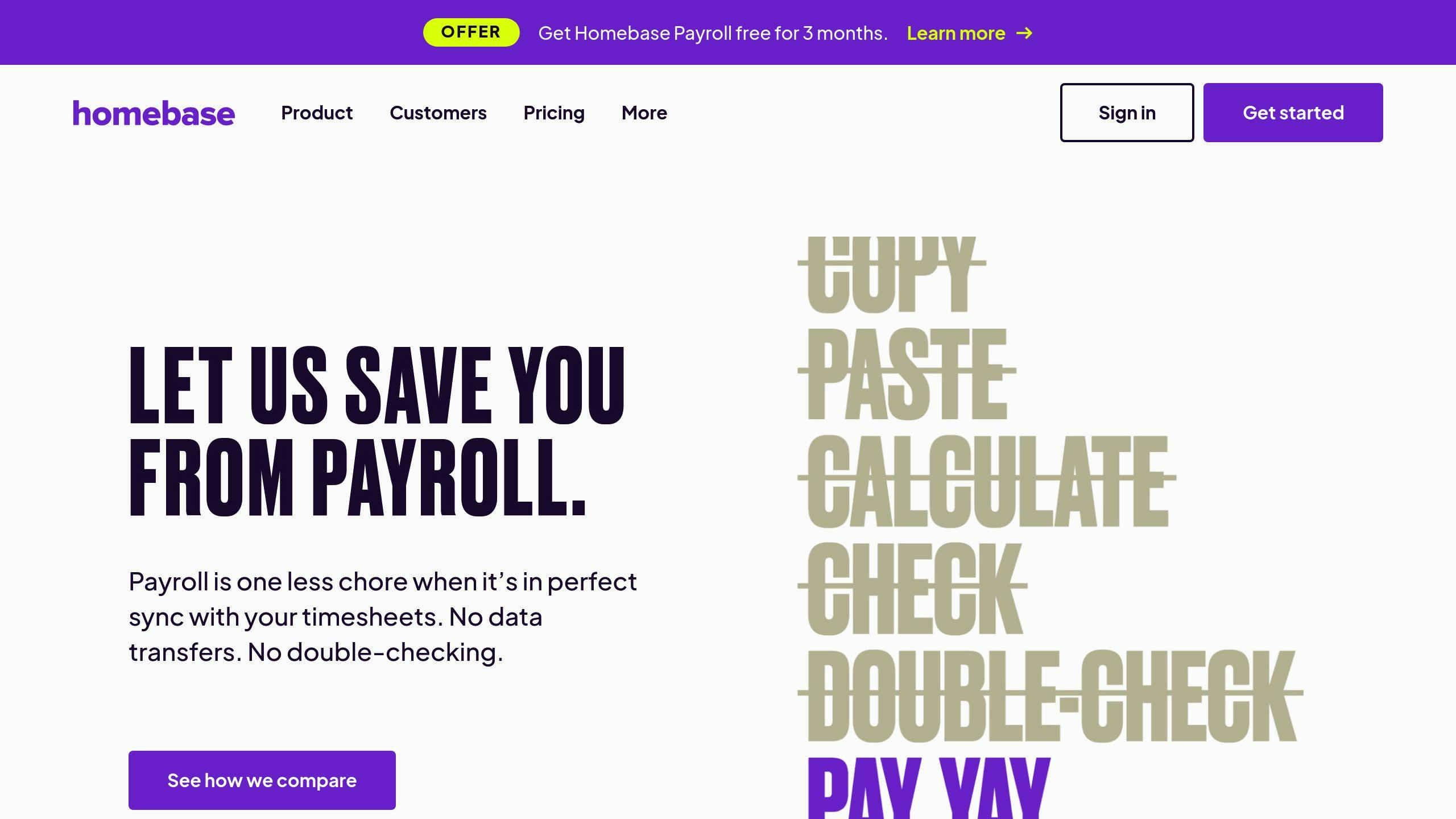
Homebase is a scheduling tool designed to simplify workforce management for restaurants. It combines automation with an easy-to-use interface, making it a great choice for businesses looking for a well-rounded solution.
Integration Capabilities
Homebase connects directly with key restaurant systems like POS platforms and payroll software. This integration reduces manual errors and streamlines processes, ensuring smooth coordination between scheduling, time tracking, and payroll.
Mobile Experience
The Homebase mobile app keeps both managers and staff on the same page by offering features like:
- Instant access to schedules
- Shift swap requests
- Time-off management
- Real-time team notifications
Automation and Reporting
This tool takes the hassle out of scheduling by considering labor laws, employee availability, and business needs. Its reporting features offer insights into labor costs, attendance, and schedule efficiency, helping restaurants improve operations and support their teams.
| Feature Category | Capabilities |
|---|---|
| Time Tracking & Compliance | Built-in time clock, overtime alerts, labor law compliance tools |
| Communication | Team messaging, shift updates, announcement broadcasts |
| Reporting | Labor cost analysis, attendance tracking, scheduling efficiency data |
Pricing Structure
Homebase provides a free basic plan for single-location businesses, with premium plans starting at $2.50 per user per month.
"After implementing Homebase, we experienced a 50% reduction in scheduling time and saw our labor costs decrease by 20%. The automated compliance features alone saved us countless hours of manual checking", shared a restaurant owner in a recent case study.
Homebase is a solid choice for restaurants looking for simplicity and scalability. While its advanced paid features may be unnecessary for smaller operations, its user-friendly design and integration options make it a valuable tool for growing businesses. For those seeking alternatives, Sling focuses more on team collaboration and communication.
5. Sling

Sling has secured its spot in 2025 as a budget-friendly scheduling tool that doesn’t skimp on features. Designed with multi-location restaurants in mind, it combines scheduling tools with labor management essentials.
Key Scheduling Features
Sling’s automated scheduling helps ensure labor law compliance while using sales forecasts to fine-tune staffing levels. By analyzing projected sales and calculating labor costs as a percentage of revenue, it empowers managers to make smarter staffing decisions.
Mobile and Desktop Access
The platform’s mobile and desktop apps make it easy for managers and staff to:
- View and update schedules
- Communicate through built-in messaging tools
- Clock in and out
- Monitor attendance
Integrations and Cost Management
Sling integrates smoothly with other restaurant systems, offering tools to manage workforce costs effectively. Its features help avoid overstaffing or understaffing - key for restaurants operating on tight budgets.
| Plan | Monthly Cost | Features |
|---|---|---|
| Free | $0 (up to 50 users) | Basic scheduling, communication tools |
| Premium | $2/user | Labor cost tracking, sales forecasting |
| Business | $4/user | Advanced PTO tracking, kiosk functionality |
Support and Training
Sling offers 24/7 customer support through phone, email, and live chat. New users can also access a detailed knowledge base and training materials to get up to speed quickly.
For restaurants looking for an affordable yet capable solution, Sling delivers. However, if your business needs more advanced workforce management tools, platforms like Deputy might be a better fit.
6. Deputy
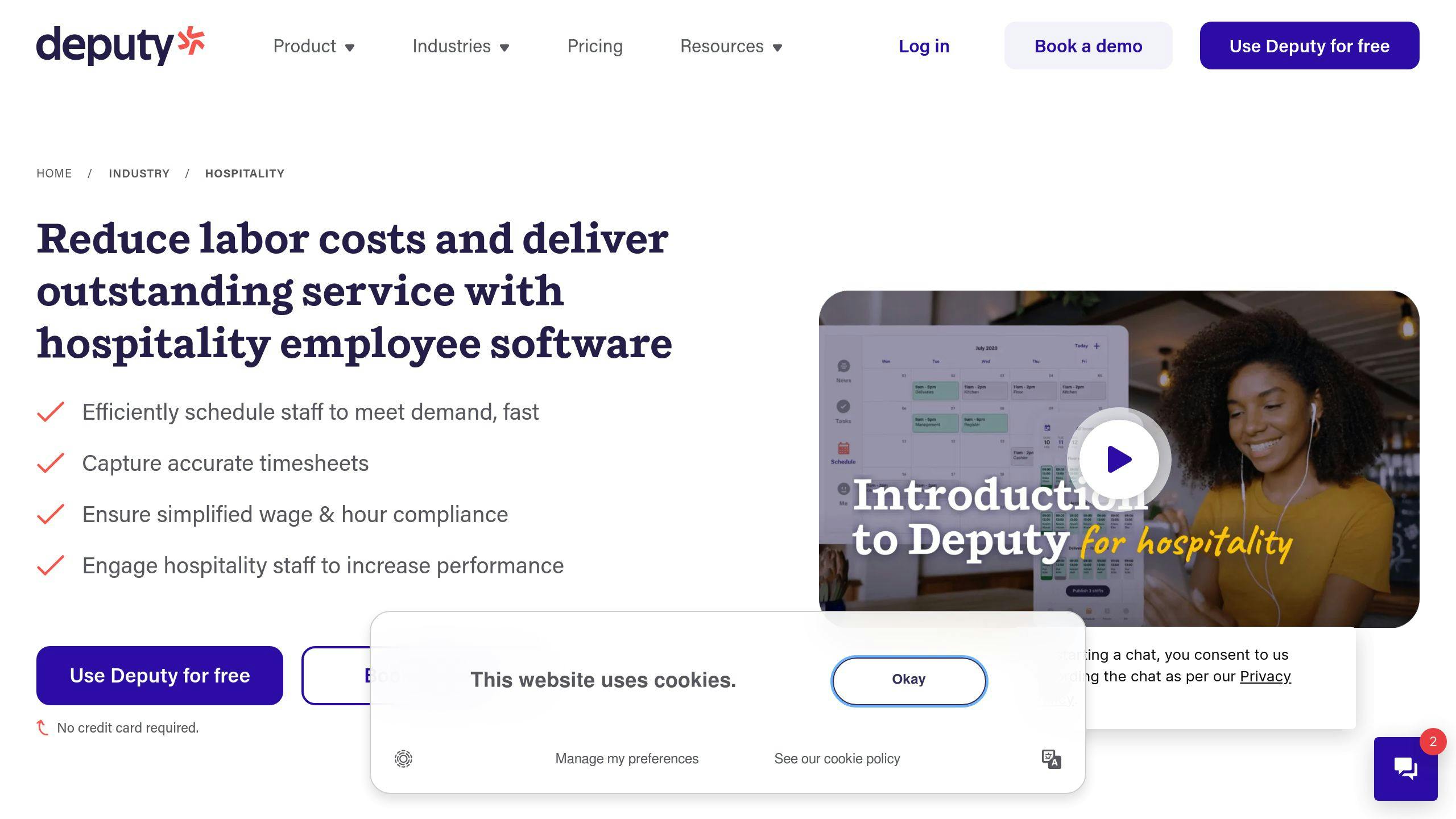
Deputy stands out in 2025 as a go-to solution for medium to large restaurants. It simplifies complex scheduling, ensures compliance, and integrates smoothly with various systems, making it a strong choice for improving efficiency.
Wide Integration Options
Deputy connects with popular restaurant tools like Square and Toast POS, as well as HR platforms such as BambooHR and Workday. This integration ensures smooth coordination between scheduling, payroll, and daily operations.
Smart Scheduling Tools
Deputy uses historical data to create optimized schedules, taking into account:
- Peak business hours
- Employee availability
- Labor cost goals
- Specific staffing needs
Mobile-Friendly Design
With its mobile app, managers can make quick schedule updates, and employees can check shifts, swap schedules, request time off, or clock in with location-based verification.
| Plan | Cost per User/Month | Key Features |
|---|---|---|
| Starter | $2.50 | Basic scheduling, time tracking |
| Premium | $4.50 | Auto-scheduling, reporting tools |
| Enterprise | Custom pricing for large teams | Advanced analytics, API access |
Compliance and Cost Management
Deputy keeps track of labor laws, including break times and overtime, helping restaurants stay compliant. It also provides analytics to control labor costs while ensuring adequate staffing for every shift.
"Deputy's automated scheduling has helped restaurants achieve a 75% reduction in scheduling errors and a 25% increase in employee satisfaction", according to workforce management research.
Reliable Support
Deputy offers 24/7 customer support through various channels and provides extensive training materials. Its knowledge base includes detailed guides for both beginners and experienced users.
For restaurants needing advanced workforce management tools, Deputy delivers with its automation, integrations, and scalability. It’s a solid investment for streamlining operations and improving scheduling processes. Up next, we’ll compare all six platforms side by side to help you decide which one fits your needs best.
Comparison Table of Scheduling Software
Here's a breakdown of how popular scheduling tools meet workforce management needs like compliance, cost control, and scalability:
| Key Features | TouchBistro Labor | 7shifts | When I Work | Homebase | Sling | Deputy |
|---|---|---|---|---|---|---|
| Starting Price | Custom Pricing | Custom Pricing | $2.50/user/month | Free tier available | Free tier available | $2.50/user/month |
| Best For | Full-service restaurants | Multi-location restaurants | Small-medium restaurants | Small businesses | Budget-conscious operations | Medium-large restaurants |
| Mobile App | Yes | Yes | Yes | Yes | Yes | Yes |
| Time Tracking | Advanced | Basic | Advanced | Advanced | Basic | Advanced |
| Shift Swapping | Yes | Yes | Yes | Yes | Yes | Yes |
| POS Integration | Limited | Extensive | Moderate | Extensive | Limited | Extensive |
| Labor Cost Management | Advanced | Advanced | Basic | Advanced | Basic | Advanced |
| Employee Communication | Basic | Advanced | Advanced | Advanced | Advanced | Advanced |
| Compliance Tools | Yes | Yes | Basic | Yes | Basic | Advanced |
What Sets Each Tool Apart?
- TouchBistro: Great for full-service restaurants needing POS integration.
- 7shifts: Tailored for multi-location restaurants with plenty of integrations.
- When I Work: Excellent for team communication and scheduling.
- Homebase: A simple solution for small businesses.
- Sling: Perfect for those seeking a free, budget-friendly option.
- Deputy: Offers advanced tools for compliance and labor management.
While all these platforms handle basic scheduling, they vary in features like compliance tools, cost management, and communication capabilities. Custom pricing options are available for larger businesses, making it easier to scale as needed.
Use this comparison to find the right fit for your restaurant's unique requirements!
Final Thoughts
In 2025, scheduling tools play a key role in keeping operations smooth and ensuring compliance. Different tools cater to various needs: TouchBistro Labor Management is great for restaurants needing strong POS integration, while 7shifts is ideal for managing multiple locations. For smaller businesses with tighter budgets, Sling and Homebase provide free plans with essential features.
When selecting scheduling software, focus on factors like integration options, scalability, ease of use, mobile accessibility, and pricing. Matching these features to your restaurant's specific requirements is crucial.
Keep in mind that higher-priced tools aren't always the best fit. If you run a smaller restaurant with basic scheduling demands, Homebase's free plan might be just right. On the other hand, if you're managing multiple locations with complex compliance needs, Deputy's advanced options might justify the cost.
Don't skip free trials or demos - they're a great way to see if the software meets your needs and is easy for your team to use. These trials give you a chance to confirm the tool works well in real-world scenarios and fits seamlessly into your workflow.
Choosing the right scheduling software can help reduce errors, improve team communication, and simplify operations. With these efficiencies in place, managers can dedicate more time to what truly matters: creating memorable dining experiences and growing the business.
FAQs
What is the best app for scheduling employees?
Finding the right scheduling app for your restaurant depends on its specific needs and size. Here are some top picks to consider for 2025:
- Deputy: Known for its compliance features and advanced scheduling tools (Rated 4.3/5 on G2) [4].
- Homebase: A great choice for smaller restaurants on a budget, offering a free plan with basic features [2].
- 7shifts: Ideal for managing multiple locations with strong labor cost controls.
- Sling: Perfect for cost-conscious operations, with a free plan that supports unlimited users [2].
- TouchBistro: Best for restaurants that need seamless POS integration.
- When I Work: Excellent for team communication and shift coordination.
Here’s how to narrow it down based on your priorities:
- Need strong POS integration? Go for TouchBistro Labor Management.
- Focus on team communication? When I Work is a great option.
- Want better labor cost control? Consider Deputy or Sling [1][3].
Most of these platforms offer free trials, so you can explore their features before committing. A well-chosen scheduling app can simplify operations, reduce mistakes, and boost team morale - key elements for running a successful restaurant.
"Restaurant scheduling software can help manage last-minute leave requests, unplanned shifts, and miscommunication among team members, which can severely hurt productivity and cost a restaurant thousands of dollars" [2].
The best app for you will depend on what matters most - whether it’s integration, compliance, or saving costs.


