-
Integration Problems: Systems like POS, inventory, and online ordering often don’t work well together.
- Solution: Use software with open APIs or all-in-one platforms to simplify data sharing and reduce errors.
-
Lack of Staff Training: Untrained staff leads to mistakes and slower service.
- Solution: Implement ongoing training programs and keep materials updated to match software updates.
-
Frequent Downtime: Software outages disrupt operations and hurt revenue.
- Solution: Choose reliable providers with 99.9% uptime guarantees and set up backup systems like offline POS modes.
-
Lack of Automation: Manual processes waste time and increase errors.
- Solution: Use tools like online ordering platforms and automated maintenance software to streamline operations.
-
Poor Maintenance Practices: Equipment failures can halt service.
- Solution: Use maintenance software for preventive scheduling and real-time monitoring.
Quick Overview
| Problem | Key Solution |
|---|---|
| Integration Issues | Open APIs or all-in-one platforms |
| Staff Training Gaps | Ongoing programs, updated materials |
| Software Downtime | Reliable providers, backup plans |
| Lack of Automation | Online ordering, maintenance tools |
| Poor Maintenance | Preventive scheduling, IoT tools |
These fixes can save time, reduce mistakes, and improve customer satisfaction. Let’s dive into the details.
How Restaurant Management Software Works with POS System
Problem 1: Integration Difficulties
Integration issues, like data silos between POS systems, inventory management, and online ordering tools, can disrupt operations and lead to inaccuracies. In fact, 33% of restaurants cite maintaining and supporting system integration as a key challenge, according to Hospitality Technology's 2019 Restaurant Technology Study [2].
Solution: Use Software with Open APIs
Open APIs allow different software systems to share data smoothly, cutting down on errors and reducing the need for manual input. Choosing software with well-documented APIs and a track record of successful integrations can make a big difference.
"These three systems need to talk to each other and the point of entry and data flow and integration points all have to be decided, designed, and built for every single restaurant company every single time", says Duplantis in the 2019 Restaurant Technology Study [2].
When considering new software, review the API documentation carefully, test its compatibility with your existing tools, and confirm that it meets security standards.
Solution: Select All-in-One Platforms
All-in-one platforms bring together POS, inventory, online ordering, and reporting in one system, eliminating many integration headaches. These systems ensure data consistency and streamline operations. Key features often include:
| Feature | Benefit |
|---|---|
| Integrated POS | Simplifies data entry |
| Inventory Management | Tracks stock in real time |
| Online Ordering | Automates order processing |
| Customer Management | Centralizes customer data |
| Reporting Tools | Provides unified analytics |
When evaluating these platforms, look for ones that offer regular updates and dependable customer support to ensure they remain effective over time [1].
Problem 2: Lack of Staff Training
When staff aren't properly trained, operations slow down, mistakes become more frequent, and service quality takes a hit. This impacts customer satisfaction and can increase costs. Training equips employees to use software efficiently, reducing errors and streamlining workflows.
Solution: Implement Training Programs
Modern training platforms make onboarding and ongoing education easier. A good training program should include:
- Onboarding sessions to get new staff up to speed
- Hands-on practice to build confidence
- Refresher courses to reinforce key skills
- Progress tracking to measure improvement and retention
Training shouldn't be a one-time event. Ongoing learning helps staff adapt to software updates and maintain consistent performance standards [3].
Solution: Keep Training Materials Current
Regular software updates mean training materials need to stay relevant. Outdated resources can lead to confusion and mistakes. To keep staff effective, update documentation regularly, create video tutorials, and provide quick reference guides for common tasks.
Keeping training materials up-to-date leads to:
- Fewer operational mistakes
- Quicker service delivery
- More confident staff
- Happier customers
Once your team is well-trained, the next priority is ensuring your software stays dependable to prevent disruptions.
Problem 3: Frequent Software Downtime
Software downtime can disrupt restaurant operations, leading to delayed orders, unhappy customers, and lost income. Research from Hospitality Technology shows that 33% of restaurants face system integration challenges [2], which often result in unexpected outages and service interruptions.
Solution: Pick a Reliable Software Provider
Choosing the right software provider can make all the difference in keeping your operations running smoothly. Focus on providers that offer uptime guarantees of 99.9% or higher. Also, ensure they provide strong technical support, including 24/7 availability, multiple ways to contact them, and fast responses for critical issues. Regular updates and maintenance from your provider can also help prevent disruptions.
Solution: Have Backup Plans in Place
Even with a dependable provider, having a backup plan is a must. Many modern POS systems now include offline modes to keep things running during outages. A solid backup strategy should include:
- Offline POS functionality to handle transactions during downtime.
- Manual ordering systems as a fallback option.
- Automatic data syncing to update records once systems are back online.
To stay prepared and reduce downtime risks:
- Use tools like Fiix to keep an eye on system health [4].
- Perform regular system checks during off-peak hours.
- Train your team on both digital and manual backup methods.
- Create a clear recovery plan for outages.
Once downtime is under control, you can shift your focus to using technology for greater efficiency, like automation.
sbb-itb-53f0a12
Problem 4: Lack of Process Automation
Relying on manual processes can bog down operations and reduce efficiency. Areas like order management and equipment maintenance are especially prone to delays and errors without automation.
Solution: Use Online Ordering Platforms
Online ordering platforms can simplify workflows by automating tasks like order processing, inventory updates, and routing orders to the kitchen. Here's how to make the most of them:
- Opt for platforms such as GloriaFood that integrate with POS systems, support multiple sales channels, and handle order routing automatically.
- Enable real-time inventory updates to avoid overselling popular items.
- Centralize data to get better reporting and deeper insights into customer preferences.
Solution: Automate Maintenance Tasks
Automating maintenance can cut downtime by 50% and extend the lifespan of equipment by 20% [4]. Tools like Fiix make it easier to manage routine tasks and avoid unexpected equipment failures.
| Feature | Benefit |
|---|---|
| Automated Maintenance | Automatically schedules and assigns tasks |
| Asset Management | Monitors equipment performance and history |
| Real-time Alerts | Identifies potential issues early |
To get started with maintenance automation:
- Prioritize critical equipment that directly affects food preparation.
- Train your team on how to use maintenance software effectively.
- Set up maintenance schedules based on manufacturer recommendations.
- Use analytics to predict and address potential equipment failures.
Automation can save time and reduce errors, but having the right tools and strategies is key to keeping systems and equipment running smoothly.
Problem 5: Poor Maintenance Management
When maintenance isn't managed well, operations can grind to a halt, leading to revenue losses and unhappy customers. Keeping equipment in good shape is essential for avoiding these disruptions, maintaining service quality, and protecting your profits.
Solution: Maintenance Software and Preventive Scheduling
Using maintenance software makes it easier to monitor and manage your equipment. Tools like Fiix bring a range of helpful features to the table:
| Feature | What It Does |
|---|---|
| IoT Monitoring | Tracks equipment performance in real time |
| Task Management | Organizes and streamlines maintenance tasks |
| Asset Tracking | Logs equipment history and provides analytics |
| Preventive Scheduling | Automates maintenance planning |
Here’s how to set up a more efficient maintenance system:
- Use IoT-enabled tools: Platforms like Fiix offer in-depth monitoring and insights [4].
- Keep all records digital: Store warranties, service agreements, and maintenance logs in one place for easy access.
- Go mobile: Equip your team with mobile devices for real-time updates and task management.
- Plan maintenance schedules wisely: Build schedules based on:
- How often equipment is used and past breakdowns
- Your busiest times of the year
- The importance of the equipment to your operations
To fine-tune your maintenance approach, track metrics like downtime frequency, repair expenses, and response times. Use this data to make adjustments and improve overall performance.
Conclusion
Tackling restaurant software challenges can greatly improve both operations and customer satisfaction. With 33% of restaurants facing issues with system integration [2], tools like automation, staff training, and dependable maintenance software can turn these hurdles into growth opportunities.
Here’s how effective software implementation makes a difference:
| Area | Benefits |
|---|---|
| Operational Efficiency | Smoother workflows and fewer mistakes |
| Customer Experience | Quicker service and happier customers |
| Business Growth | Higher revenue and a competitive edge |
| Risk Management | Less downtime and improved compliance |
A structured approach to these challenges - such as adopting cloud-based systems and providing staff training - helps minimize errors and optimize workflows. This not only fixes immediate problems but also sets the stage for long-term success.
Keep in mind, implementing technology isn’t a one-time task. Regularly exploring industry best practices helps restaurants remain competitive. Investing in the right software and maintenance ensures smoother operations, fewer disruptions, and better customer experiences.
Additional Resources
These tools tackle common restaurant software challenges, providing practical solutions to improve day-to-day operations:
Restaurant Software Directory
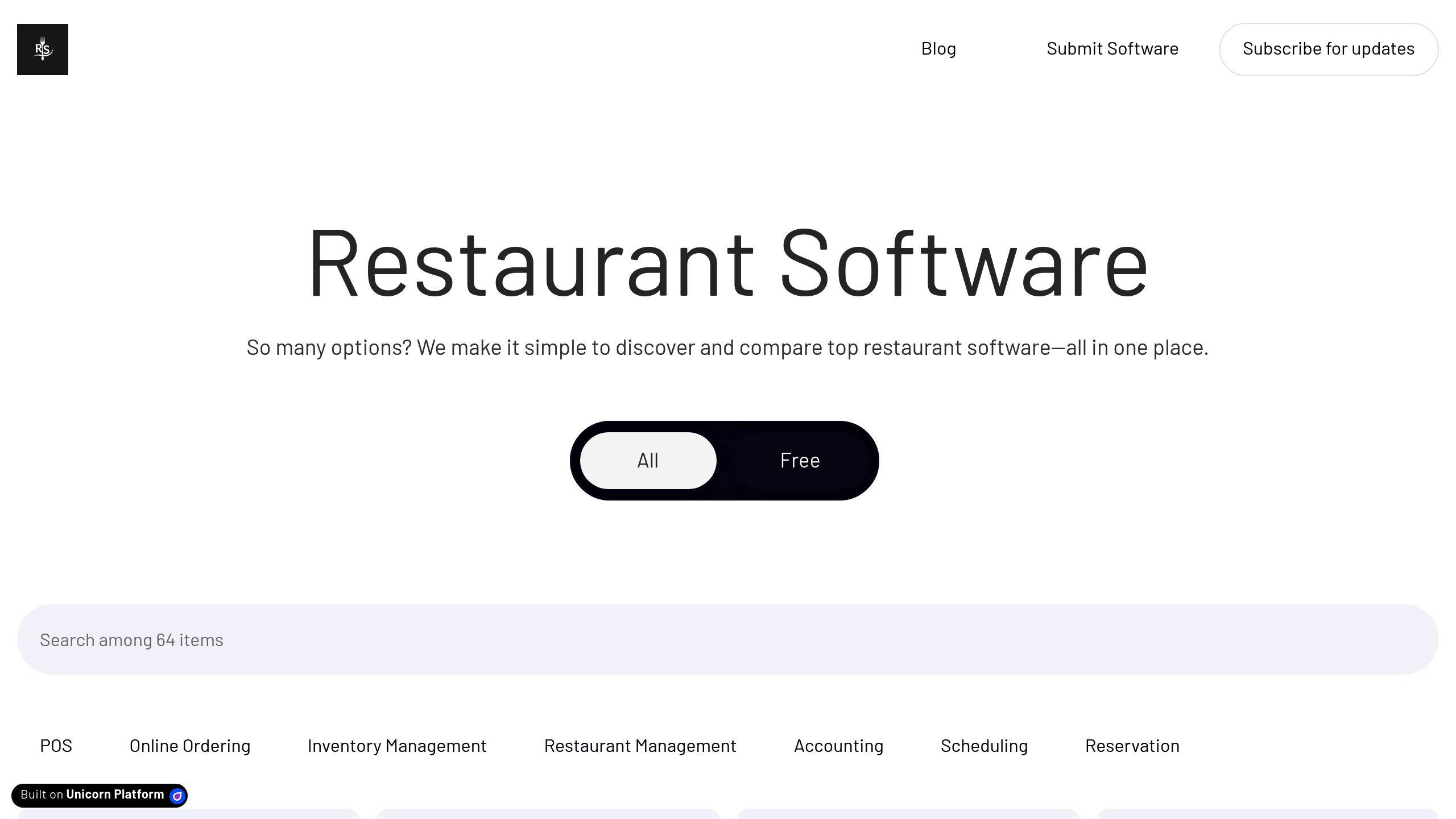
This directory lists top-rated tools for POS systems, online ordering, and inventory management. It includes detailed comparisons and real-world examples to help you choose the best options for your needs.
Waitrainer
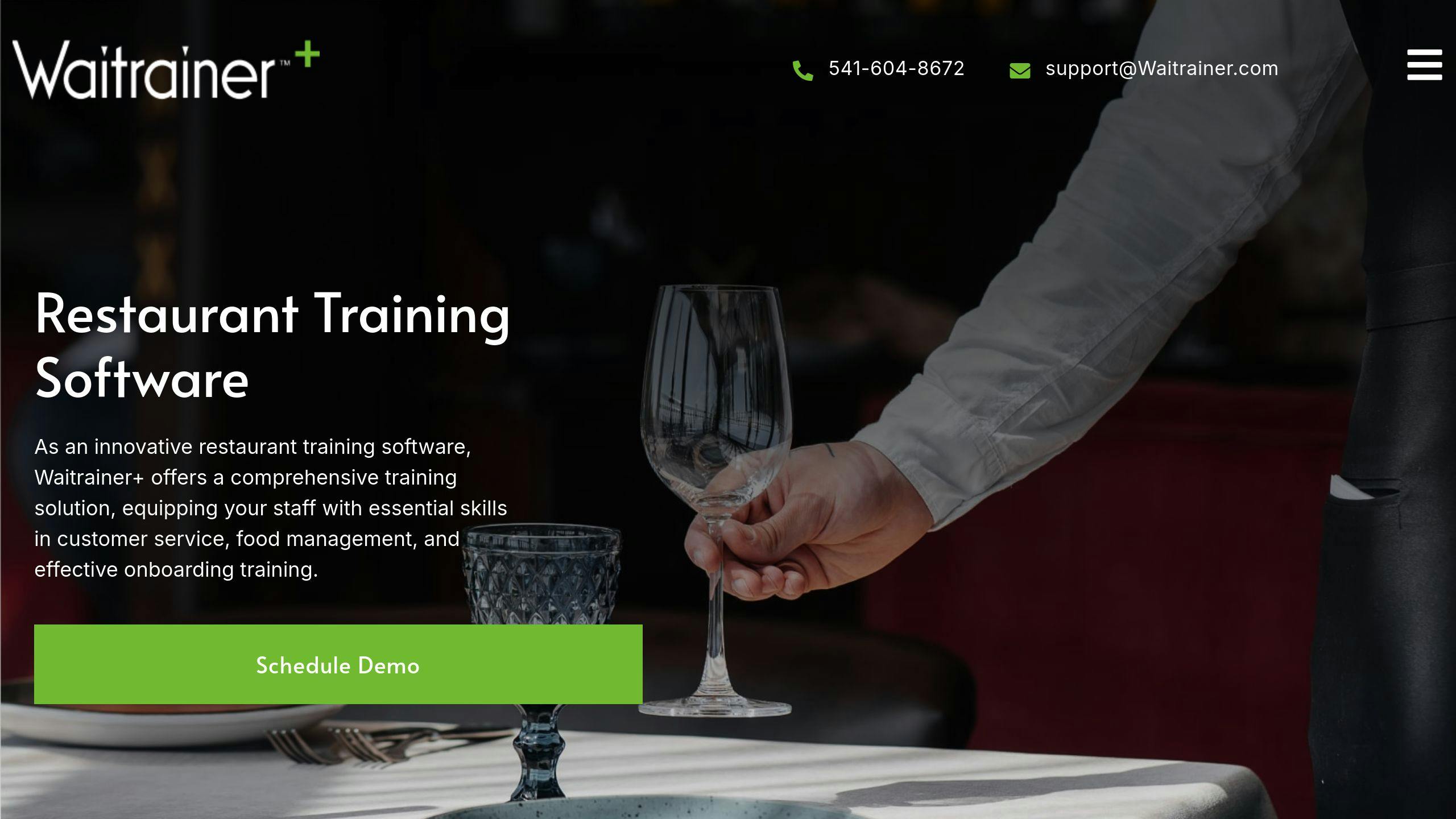
Waitrainer makes staff onboarding easier with courses on software usage and customer service. With unlimited users and courses per location, it's especially helpful for restaurants dealing with frequent staff changes.
GloriaFood
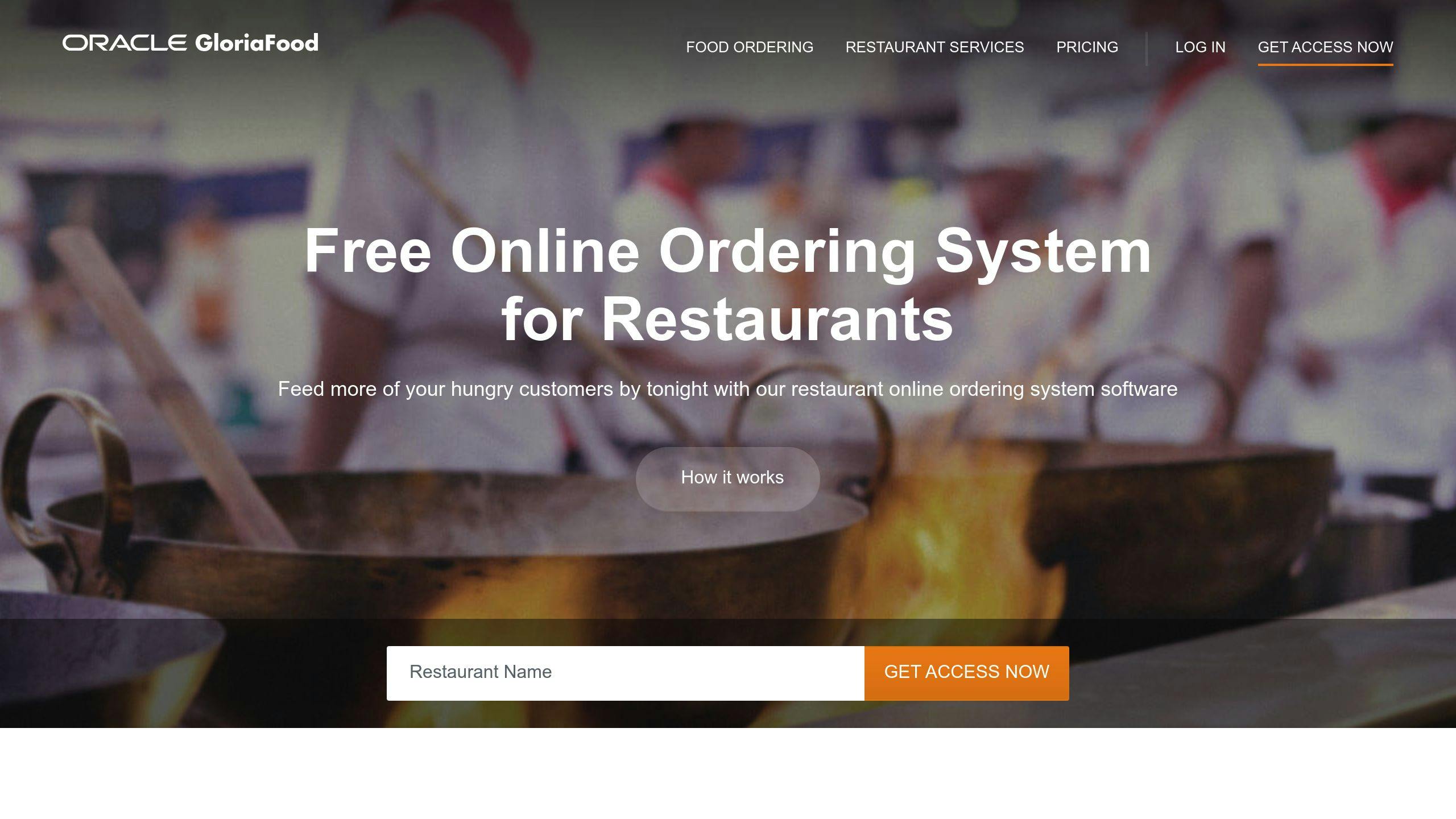
GloriaFood is an online ordering platform that supports multiple channels and integrates smoothly with websites. It simplifies order processing and reduces manual tasks, helping restaurants run more efficiently.
Fiix and ResQ
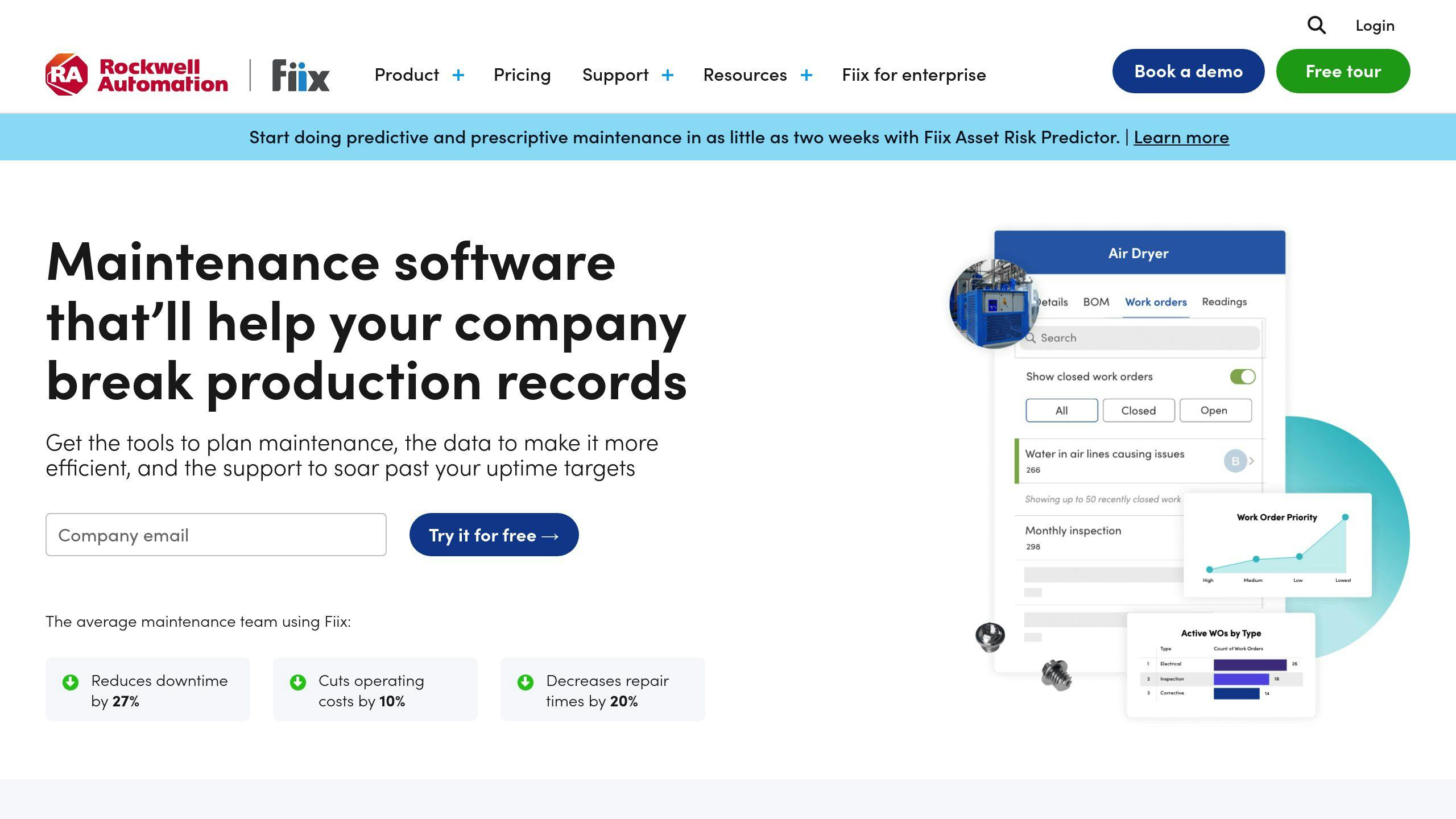
Both Fiix and ResQ focus on equipment maintenance. Fiix uses IoT integration for monitoring and automated scheduling, while ResQ specializes in fast issue resolution with effective task management and real-time tracking. These tools help minimize downtime and keep operations running smoothly.
From onboarding to maintenance, these platforms address specific challenges in restaurant software, enabling owners to optimize their processes and improve efficiency.


